PHOTO RESTORATION – PHOTOSHOP EDIT
Hey friends!
It’s time I did something and said something I had to say! I am not particularly skilled at words, especially in the English language. But I need to improve for sure. This is the right place for me to share some tips with you peopIt was a pleasure to have you visit my page and read my article.
So let’s start!
Also, I just started a new YouTube channel where I will post my work and some tips on how to achieve better results in photography and video editing. As a first mini-project, I chose to explain the speed process of video editing so that you can get much better results from rusty, colorless photos and stamped photos.
EDITING SOFTWARE: PHOTOSHOP 2022/2023
STEP BY STEP!
First step: You need to put your original image into Black and White mode which will help you colorize it.
Go to IMAGE > ADJUSTMENTS > BLACK AND WHITE > click OK


Second step: In the second step we will start to clean the image with the CLONE TOOL (it’s in the right tool bar). If you have never used the CLONE TOOL before, you will realize that it isn’t a big deal. In order to use the CLONE TOOL, you must click on the CLONE TOOL and then pick a reference point using the ALT (OPTION on MAC) key on your keyboard.
Click ALT and hold that button and you need to pick a reference point before using the CLONE TOOL. If you select close to the damaged image, you will clone the “healthy” part of the image over the damaged part..



Third step: When you have successfully cleaned your image of scratches and all damaged areas, you are ready to begin the coloring process. You will need to download a free plugin for Photoshop.
Go to top menu FILTERS > NEURAL FILTERS. Photoshop will pop up a window with a lot of effects.
Scroll down to COLOR menu and download COLORIZE effect (cloud with arrow).
After you install the plugin just turn on that plugin and another window will pop up.
Your original photo will be colorized right away but it will not be very accurate (depending on the quality of the image). You can repair it very easily. With the COLORIZE plugin, you can add custom colors to your original image to get a very realistic effect. You will need to pin the image where you wish to change the color (check my sample). Just pin and choose right color which will fit your image.



That’s it!!
You have repaired an old photo YOURSELF!
I love to relive old photos because you can create such an amazing effects and surprise your friends and family with framed colorized photo.
Wish you an incredible day!
Jure
Enjoy the video:
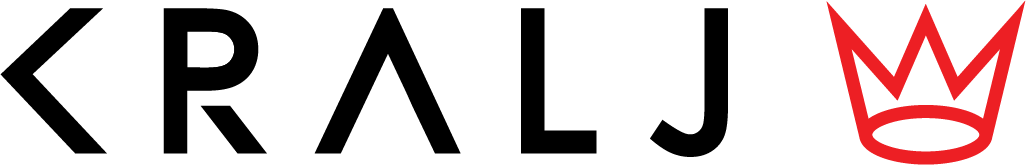

Leave a Reply